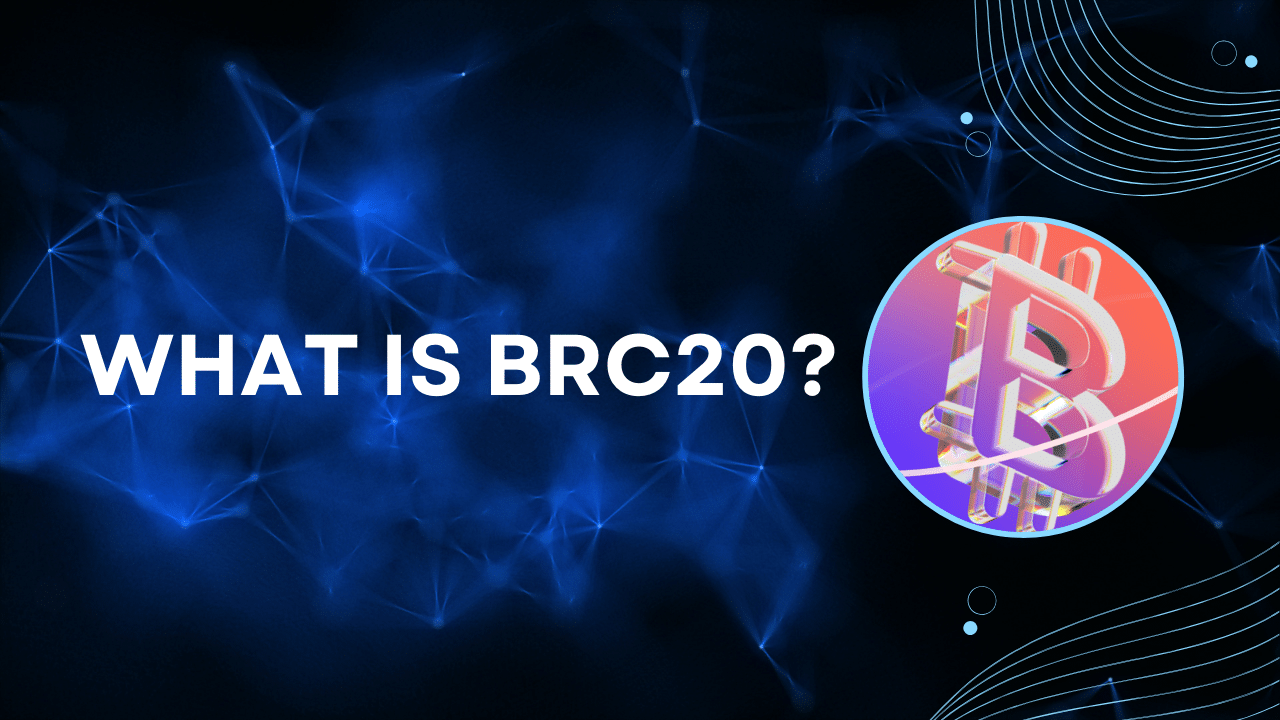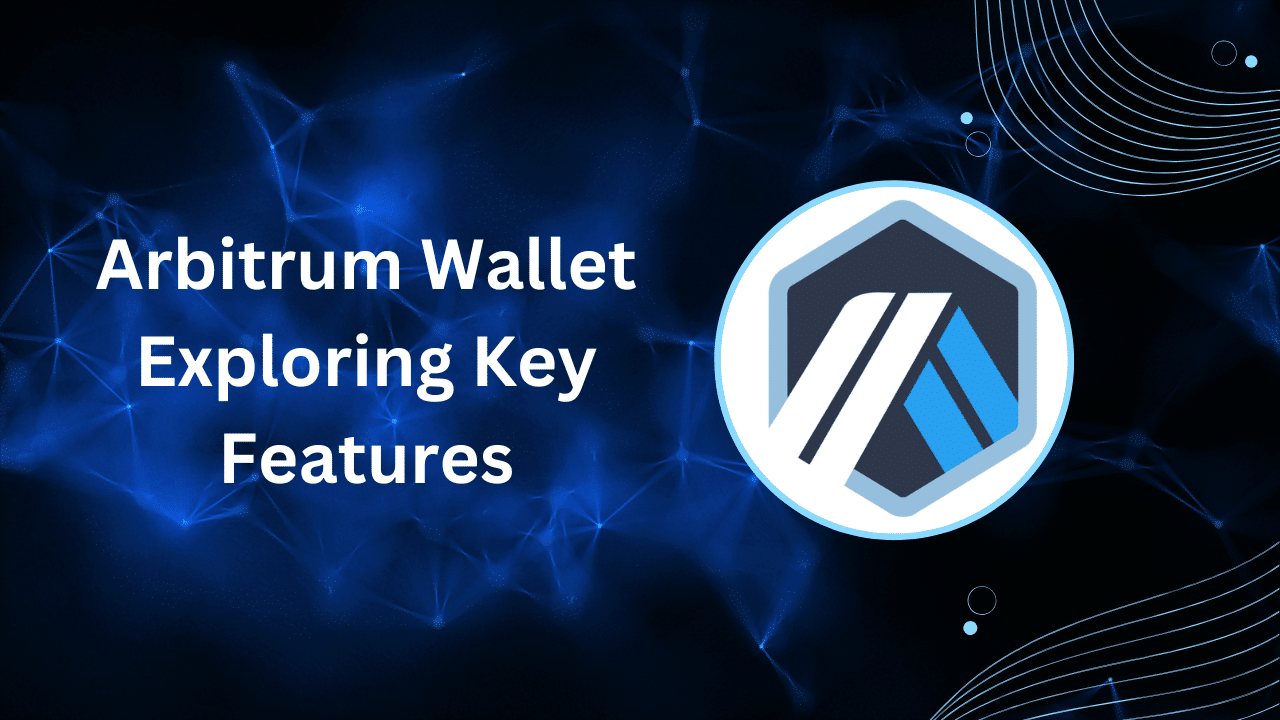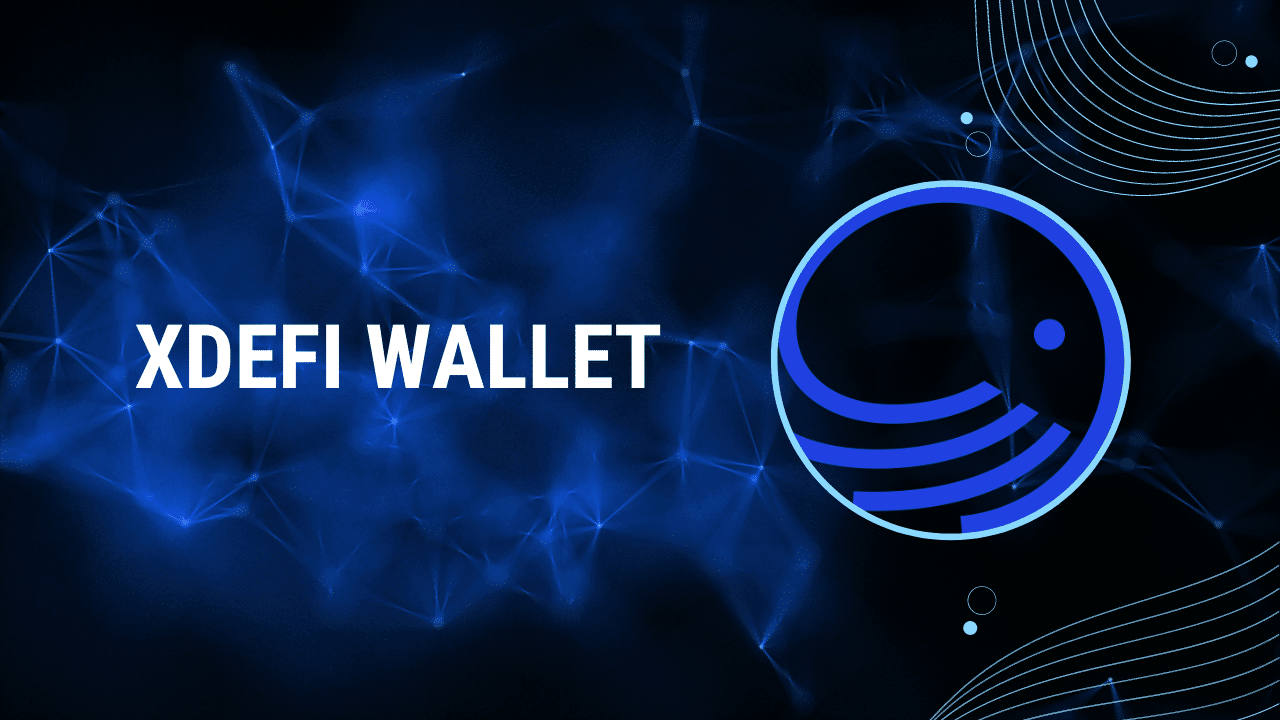Contents
Bitcoin (BTC) has been experiencing massive growth in the past few years. Adoption is increasing for a few reasons, cryptocurrencies provide better privacy compared to traditional currencies. Plus, Bitcoin has a limited supply of 21M coins, making it an appealing investment opportunity for tech-forward individuals.
If you’re investing in any cryptoasset, including Bitcoin, it is critical to take proper security precautions. Bitcoin wallets are essential applications that safeguard private keys or seed phrases required to access and trade your cryptoassets.
Unfortunately, the increasing number of wallet options on the market can make it hard to choose the right BTC wallet. Read on to find out about the best bitcoin wallets on the market, a side-by-side comparison of the top wallets, and answers to frequently asked questions about bitcoin wallets.
Contents
The Best Bitcoin Wallets of 2021
Here is a BTC wallet review guide to the nine best options to help new and intermediate investors secure their crypto assets.
Best Overall: Coinbase
Coinbase is one of the best-known cryptocurrency trading platforms. A Coinbase wallet makes buying, selling, and holding cryptocurrencies easy. Connect with your U.S. bank account and transfer dollars in and out of your account easily.
Coinbase is an excellent choice if you are new to crypto. You can download the wallet as an Android or iOS app. The wallet fully integrates with the company’s exchange, which helps ease transactions.
Further, Coinbase is a software-based wallet, which means it stores your coins instead of offering you complete control over them. However, be on the lookout for high costs and fees for converting between currencies. Outages in the past have made it difficult for users to buy or sell.
Pros
- Best BTC wallet
- The most popular cryptocurrency exchange
- Comes with a strong security track record
Cons
- Transaction fees are high
- Reported downtime incidents
- Coinbase retains custody and control over private keys
Best for Desktop: Exodus
The Exodus wallet is the best Bitcoin desktop wallet that runs on Linux, Windows, and Mac computers. However, there is an accompanying Exodus wallet Android and iOS app for your devices. The desktop user interface is slick and easy to use, making learning how to use the Exodus wallet easy.
Exodus supports over 130 cryptocurrencies, including Bitcoin. Exchanging one crypto for another directly from the wallet is effortless. A QR code option in the Exodus wallet app makes sending and receiving cryptocurrency effortless.
Using the wallet is free, but Exodus will charge a fee for transactions made through their exchange. Plus, hot storage wallets are less secure than cold storage wallets; but an Exodus wallet update may see them upgrade to cold storage.
Pros
- A desktop-first wallet
- Supports over 130 cryptocurrencies
- Offers easy integration with Trezor hardware
- An easy-to-use, slick user interface
Cons
- Does not support two-factor authentication
Best for Advanced Bitcoin Users: Electrum
Advanced crypto traders will appreciate the feature-rich Electrum wallet. The wallet is free and provides both cloud and cold storage. Electrum is a secure service with an open-source codebase, making locating and fixing bugs easy before significant escalations.
You can also customize transaction fees for tokens. Another advanced feature users love the ability to customize the security level. For example, you can choose between a multi-signature wallet or one with two-factor authentication.
Electrum stores your private keys offline, and an online wallet achieves a watch-only status for transactions. The wallet also blocks script downloads, which helps prevent getting arbitrary code from compromised servers. There is an option to verify an Electrum package after download to reduce the risk of malware deployment.
Pros
- Enables customizing transaction fees
- You can customize your security level
- Better security compared to other crypto wallets
Cons
- Only works with Bitcoin
- A basic user interface
Best for Mobile Users: Mycelium
The Mycelium wallet is the oldest and best Bitcoin mobile wallet. This mobile-only wallet supports both iOS and Android devices, with no desktop version available.
The company website recommends Mycelium for Bitcoin beginners, but several features can intimidate anyone new to the cryptocurrency world. Mycelium can store crypto keys on physical devices, so it acts as a cold wallet. It also provides a robust backup method for effortless access to tokens in case you lose your device.
You can choose how long you wait for transactions to complete by setting your custom transaction fees. However, Mycelium only supports Ethereum and Bitcoin trading, so it is not the best choice for investors looking to diversify their assets.
Pros
- Free to download and get started
- Customizable transaction fees
- The ability to use a hardware wallet
- Bitcoin wallet for Android and iOS smartphones
Cons
- Mobile use only
- Intimidating for the first-time user
Best Hardware Wallet: Ledger Nano X
The Ledger Nano X is a big name in the cold storage wallet market. It supports over 1,500 cryptos and can sync with hot wallets over Bluetooth or USB. The wireless capability of the wallet makes it an efficient option for managing diverse portfolios.
The physical device features a sturdy construction and a small LED screen. It has software that allows easy management and interaction with the device, and many users say it is the most accessible cold wallet to set up and use.
Unfortunately, the Ledger was the subject of a July 2020 data breach that resulted in the theft of customer personal data—no cryptocurrency assets. Reports show several customers received scamming threats and phishing emails after the breach.
Pros
- An easy-to-use and convenient user interface
- Bluetooth connectivity
- Open-source software
Cons
- Bluetooth connectivity increases the chances of an attack
- Limited storage
Best for Security: Trezor Model T
The Trezor wallet has a reputation as a bulletproof Bitcoin wallet. It offers you several security features, including two-factor authentication, a built-in password manager, and ERC-20 tokens compatibility. The last security feature ensures secure exchanges while using the Ethereum platform.
Hardware includes a USB adapter for seamless integration with Android, Mac, Linux, and Windows devices. A developer tools suite offers peace of mind that multiple integrations are in development.
The Model T also has a touchscreen for easy use by beginners. An integrated microSD card slot allows adding encrypted storage directly to the hardware wallet. However, this Trezor is in the higher price range.
Pros
- Ultra-secure hardware storage
- A web-based user interface
- Supports a massive list of cryptocurrencies
- Open-source software
Cons
- Small touchscreen for typing
- Complex setup for a first-time user
- Expensive
Best Bang for Your Buck: Ledger Nano S
This Ledger Nano S hardware wallet is the best-selling unit on the market. The unit is also the most affordable, with reliable security and encryption mechanisms.
Nano S is an excellent option for novice cryptocurrency holders and traders looking for an affordable way of storing multiple cryptocurrencies. The package contains the device, a USB cable, a key chain, and three blank seed recovery sheets.
The Ledger Nano S uses ST31H320 protection and STM32F042 OS chips to store your private keys and sign transactions as separate hardware. You can also protect coins utilizing a PIN code or a passphrase.
Pros
- A secure low price storage hardware
- Open-source software
- Capacity to access Ledger Live
Cons
- Does not have Bluetooth
- Holds up to five apps
Best for Beginners: SoFi
SoFi is an acronym for Social Finance. SoFi is technically a personal finance company in San Francisco offering personal loans, banking, and investing financial services. You need to head to the SoFi Invest section to trade cryptocurrency with your SoFi account.
SoFi is a custodial platform, so you cannot deposit crypto or withdraw crypto holdings and take control over private keys associated with the assets. With SoFi, you get support for only 21 cryptocurrencies—not as impressive as other options on this coin wallet review.
The platform is an excellent place for crypto beginners to learn the trade. It is also suitable for selling and buying, but not for making transfers with other wallets.
Pros
- Cheap and with an easy operational flow
- The mobile app has advanced features
- An appealing user interface
Cons
- Only for US-based residents
- Supports few cryptocurrencies
- USD only transactions
- No crypto transfers with other private wallets
Best for Free Buying and Selling: Robinhood
The Robinhood platform is a free stock trading service that also takes in cryptocurrencies, such as Bitcoin. This platform will let you store currency and also exchange assets like Coinbase. Unfortunately, the platform does not support coins withdrawal or transfer with another wallet.
The most significant selling point of Robinhood is that it is a Bitcoin wallet without fees on trades on its platform. Robinhood makes most of its money from interest on user cash balances and margin lending. However, watch out for debit card ATM fees, foreign exchange fees, and the Robinhood Gold fee for those interested in margin trading.
Robinhood is a mobile-first platform that comes with a desktop version and is also available on the web. The platform is a U.S.-regulated financial institution, FINRA-regulated as a broker, and registered with the U.S. Securities and Exchange Commission.
Pros
- A user-friendly, sleek mobile and desktop interface
- Commission-free crypto trading
- Trader friendly charts
Cons
- Has experience a few security incidents
- Controversy over selling user data to high-frequency traders
- Limited currencies
Final Verdict
Cryptocurrency is here to stay. It makes it easy to carry out enormous transactions, so security is critical. But doing your research is always essential, especially considering that most companies provide allegedly different security options.
The cryptocurrency nature is such that anyone with one can spend it, like cash. A big concern is if someone takes your assets. There have been a few costly and high-profile cryptocurrency heists and even more instances of loss after forgetting a thumb drive.
You need to use a wallet that protects your assets. Coinbase is an excellent starting point as you explore the options for the best crypto wallet. However, don’t rule out the other options. The best wallet depends on how you will use it.
Compare the Best Bitcoin Wallets
| Company | Type of Wallet | Cost of Purchase | Incorporated Exchange | Compatible Hardware |
| Coinbase
Best Overall |
Hot | Free | Yes | No |
| Exodus
Best for Desktop |
Cold/Hot | Free | Yes | Trezor Model T, Trezor One White |
| Electrum
Best for Advanced Bitcoin Users |
Hot | Free | No | Ledger Nano S, Trezor, and Keepkey |
| Mycelium
Best for Mobile Users |
Cold/Hot | Free | Yes | Ledger Nano S, Ledger Nano X, Trezor Model T, Trezor One White, KeepKey |
| Ledger Nano X
Best Hardware Wallet |
Cold | $119 | Yes | Ledger Nano X |
| Trezor Model T
Best for Security |
Cold | $190 | Yes | Trezor Model T |
| Ledger Nano S
Best for Your Buck |
Cold | $59 | Yes | Ledger Nano S |
| SoFi
Best for Beginners |
Hot | Free | Yes | No |
| Robinhood
Best for Free Buying and Selling |
Hot | Free | Yes | No |
What Is a Bitcoin Wallet?
A Bitcoin wallet holds cryptographic keys for accessing and transferring your cryptocurrencies. The alphanumeric strings are the password to your assets. You cannot use the tokens without these keys.
Bitcoin wallets fall into these major categories:
- Hot—These wallets provide online storage and are usually associated with a third-party app or service. Hot wallets make storing your cryptographic keys more convenient and more manageable. But you stand a chance of losing your keys in case of a cyber theft or service breach.
- Cold—These are cryptographic storage devices not connected to the internet, which reduce the chances of your assets falling under attack. Storing these keys on a computer that never connects to the internet makes the unit cold storage. Cold wallets are a safer bet compared to hot wallets, but they make trading your assets inconvenient.
- Hardware—Hardware wallets are devices that contain your crypto keys on a physical medium. A significant benefit is that you can connect the hard wallet to the internet whenever you want. Hardware wallets keep your keys safe and increase usability.
How Does a Bitcoin Wallet Work?
A Bitcoin wallet holds your keys so you can receive Bitcoin, check your account balance, and sign transactions. The wallet does not hold Bitcoin. Instead, your Bitcoin wallet is like a chain that holds multiple pairs of public and private keys.
The keys are critical for signing transactions, allowing you to prove transaction outputs on the blockchain—in this case, Bitcoin. All Bitcoin is on a blockchain record as transaction outputs.
When you lose your wallet, you need to use a mnemonic phrase to restore it. Keep seed phrases and private keys secure to protect against external and internal threats that may compromise your assets.
A transaction transfers the value between two or more Bitcoin wallets. This means you are exchanging the same Bitcoin value for another service or asset with a Bitcoin wallet. On doing this, each Bitcoin wallet uses its keys to sign and validate the transaction.
The result is mathematical proof for the seller or buyer that you own the Bitcoin cloud wallet. You can keep as much Bitcoin as you want in your wallet.
How Much Does a Bitcoin Wallet Cost?
Many companies offer their cryptocurrency wallet services free. This means they hold your assets at no cost. Further, most service providers will not impose a charge for moving cryptocurrency from one wallet to another within their platform.
Most Bitcoin wallets do not offer you control over the network fee. Instead, they will charge a predetermined fee.
Plus, Bitcoin wallet service providers will charge a fee for transfers to other platforms. These costs cover network activity fees such as the miner’s fees. The fee charged depends on the provider’s estimate for each transaction.
Expect a charge whenever you purchase, sell, or convert crypto. Fees are calculated as you place your order and determined by a combination of factors. These include:
- Size of your order
- The payment method you select
- Market conditions such as liquidity and volatility
How Do You Cash Out Your Bitcoin Wallet?
Bitcoin is a virtual asset, so it is not money in the traditional sense. But there is an option to “cash out” your Bitcoin by shopping at online services that accept cryptocurrency. This is like using a gift card at your favorite store.
If you need cash in the bank or hand, convert Bitcoin into fiat currencies. These are currencies (like U.S. dollars) issued by the government and not backed by a physical commodity such as silver or gold.
The best option to convert your Bitcoin into a local fiat currency is through an online crypto exchange. This exchange is a secure third-party offering you a way of selling and cashing out your Bitcoin for U.S. dollars, Pound sterling, or any other fiat currency.
An exchange such as Robinhood or Coinbase supports Bitcoin holders from the entire world.
Frequently Asked Questions
How Do I Use a Bitcoin Wallet?
Sending Bitcoin from your wallet may vary depending on the service you are using, but the basic procedure is:
- Open your Bitcoin wallet and choose the send option.
- Select the cryptocurrency you want to send if the wallet has multiple options.
- You need the recipient’s public key. It can be a QR code or an alphanumeric string.
- Type in the amount you are sending in cryptocurrency or fiat (dollar). A scanned QR code will sometimes include the amount, so you do not need to enter the amount manually.
- Before sending, triple-check the recipient’s address since these transactions are irreversible.
- Tap or swipe send, and the transaction is on its way.
To receive assets in your wallet:
- Open your Bitcoin wallet and choose Receive.
- Share your public key using a QR code or alphanumeric text.
How Much Money Do I Need to Invest in Bitcoin?
Always consider the risks and costs involved. You can purchase Bitcoin on dedicated exchanges such as Coinbase.
A dollar has 100 pennies, while a Bitcoin is divisible into 100 million units (satoshis). You can purchase $2 worth of Bitcoin at Coinbase, 0.000001 BTC at Robinhood, or $10 worth at SoFi.
However, consider these four factors while deciding how much to invest in Bitcoin:
- Your risk tolerance—Do not invest more money than you can afford to lose
- Profit tolerance
- Timing when the Bitcoin price is stable or declining
- Diversification to reduce reliance on luck
Crypto exchanges not only host Bitcoin. You will also find other currencies, such as Litecoin and Ether, but both do not come close to reaching the $1 trillion market cap of Bitcoin.
Pros and Cons of Digital Bitcoin Storage?
Digital wallets are web- or hardware-based. They are usable on computers, smartphones, and even paper. Keeping a small amount of Bitcoin in your digital wallet for spending and your bulk in cold, safer storage is advisable.
Make sure your digital wallet has encryption to prevent a third party from accessing your private keys.
Pros
- They are accessible from anywhere in the world as long as you have an internet connection
- Digital storage is an excellent choice when you are on the go
- Ability to purchase or sell coins by leveraging the current market conditions
- Can securely hold Bitcoin and other cryptocurrencies
Cons
- The setup process of some digital wallets is complex
- Hot wallets are at risk of viruses and malware on devices
- You may lose assets when you lose your device
- Hardware wallets come with an initial cost
- Some exchanges charge high fees
How Should I Choose a Bitcoin Wallet?
Key factors to consider when choosing the best Bitcoin wallet in 2021 for you include:
- Security—The wallet should ask for an unlock code every time you want to use it. Some wallets integrate fingerprint or facial recognition.
- Wallet maker reputation—Make sure the wallet maker has a stellar reputation for offering stellar services.
- Access to your private keys—When you cannot access your Bitcoin private keys, you technically have no control over your crypto.
- Backup features—The best BTC wallets make managing your private keys easy.
- Fee customization—This feature allows customization of how much you are paying public blockchain miners or validators. Wallets with presets such as slow, medium, and fast are the best.
- Shared wallets (Multisig)—A feature that requires more than one person to approve a transaction.
Methodology
A BTC wallet is a must-have for cryptocurrency users. It is impossible to manage your portfolio without a high-quality wallet. For this top nine list, we have chosen the best Bitcoin wallets based on their ease-of-use, security, cost, and additional features that are helpful for new users.